Compare 7 ways to manage states in React and Next.js: In-depth Analysis and Real Cases
React와 Next.js is one of the most popular frameworks in web development and is a powerful tool for building dynamic web applications. However, as the project grows in size, sharing and managing data between multiple components becomes increasingly complex. Various state management methods have emerged to address these issues.
In this article, we would like to conduct an in-depth analysis of seven representative state management methods (useState, useReducer, Context API, Redux, Recoil, Zustand, Next.js SWR), compare the advantages and disadvantages of each method, and present its application with real-world cases. In addition, we would like to provide additional considerations and tips to help you choose the right health management method based on the nature of the project.
1. useState: Manage [local] component internal state
useState is the most basic state management method in React. It is suitable for managing variables inside components, and is simple and intuitive to use. However, since variables cannot be shared outside the component, they are usually used for local variable management purposes in parallel with global state management methods.
Advantage
- Easy to learn, easy to use
- Efficient for small component health management
- Keep code concise
a disadvantage
- Unable to manage component external status
- Difficult to manage in large projects
- Possible duplicate code occurrence
Examples of Use
const [count, setCount] = useState(0);
const handleClick = () => {
setCount(count + 1);
};
return (
<div>
<h1>Count: {count}</h1>
<button onClick={handleClick}>Increased</button>
</div>
);
2. useReducer: [Local] Powerful tools for complex state management
useReducer is an extended version of useState that allows you to manage multiple state variables as a single reducer function. It is suitable for complex state management, and action-based state changes make code clearer and easier to understand.
Advantage
- Manage multiple state variables efficiently
- Reduce duplicate code and change action-based status
- Easy to test and debug
- Status flow traceability
a disadvantage
- Learning curves that are more complex than useState
- Small components can be burdensome
- Need to create and manage reducer functions
Examples of Use
const reducer = (state, action) => {
switch (action.type) {
case "INCREMENT":
return { ...state, count: state.count + 1 };
case "DECREMENT":
return { ...state, count: state.count - 1 };
default:
return state;
}
};
const [state, dispatch] = useReducer(reducer, { count: 0 });
const handleClick = () => {
dispatch({ type: "INCREMENT" });
};
return (
<div>
<h1>Count: {state.count}</h1>
<button onClick={handleClick}>Increased</button>
</div>
);
3. Context API: [Worldwide] Easy way to manage global health
Context APIs are a fundamental way to share states across component trees. It can prevent props drilling and keep the code cleaner, but it is difficult to track the status update logic, and there is a possibility of duplicate rendering.
Advantage
- Simplified and intuitive for global health management
- Props Drilling Prevention
- Improve code reusability
a disadvantage
- Difficult to track status update logic
- Possible duplicate rendering
- Difficult to manage in large projects
Examples of Use
// // Context API 관련 import
import React, { createContext, useState, useContext } from "react";
// Create Context
const MyContext = createContext(null);
// Provider Components: Provide Context Values
const MyProvider = ({ children }) => {
const [count, setCount] = useState(0); // count state 및 setter 정의
return <MyContext.Provider value={{ count, setCount }}>{children}</MyContext.Provider>;
};
// MyComponent components:using Context values
const MyComponent = () => {
const { count } = useContext(MyContext); // Get count value from Context
return (
<div>
<h1>Count: {count}</h1>
</div>
);
};
// App Components: Rendering MyComponent by wrapping in Provider Components
const App = () => {
return (
<MyProvider>
<MyComponent />
</MyProvider>
);
};
export default App;
4. Redux: Powerful health management in large projects
Redux is a powerful tool for health management in large projects. It provides predictable state flow and is scalable with a variety of tools and library support, but has high setup and learning difficulties and the potential for unnecessary overhead.
Advantage
- Predictable State Flow
- Scalable and versatile tool and library support
- Easy to test and debug
- Suitable for large projects
a disadvantage
- High difficulty in setting up and learning
- Possibility of unnecessary overhead
- Can be burdensome for small projects
Examples of Use
// Import related to Redux
import { createStore, combineReducers, applyMiddleware } from "redux";
import { Provider } from "react-redux";
import { useSelector, useDispatch } from "react-redux";
// Reducer definition
const reducer = (state = { count: 0 }, action) => {
switch (action.type) {
case "INCREMENT":
return { ...state, count: state.count + 1 };
default:
return state;
}
};
// Create Redux Store
const store = createStore(reducer);
// MyComponent Components
const MyComponent = () => {
// Import the count state from the store using the useSelector
const count = useSelector((state) => state.count);
// Use Dispatch to get a dispatch function
const dispatch = useDispatch();
// handleClick function: generate INCREMENT action using dispatch
const handleClick = () => {
dispatch({ type: "INCREMENT" });
};
return (
<div>
<h1>Count: {count}</h1>
<button onClick={handleClick}>Increased</button>
</div>
);
};
// App Components
const App = () => {
return (
// Store delivery to Provider components
<Provider store={store}>
<MyComponent />
</Provider>
);
};
export default App;
5. Recoil: Combines the simplicity of Redux with the performance of the Context API
Recoil is a new health management library that combines the simplicity of Redux with the performance of the Context API. It provides automatic rendering optimization and is efficient for basic state management, but it is not as powerful as Redux and is relatively lacking in community and support tools.
Advantage
- Easy to learn, easy to use
- Auto-Rendering Optimization
- Efficient for basic health management
a disadvantage
- Not as powerful as Redux
- Relatively lacking communities and support tools
- May not be suitable for large projects
Examples of Use
// // Recoil 관련 import
import { atom, useRecoilValue, useRecoilSetter } from "recoil";
// Define Recoil atom
const countAtom = atom({
key: "count", // atom's unique key
default: 0, // Initial value
});
// MyComponent Components
const MyComponent = () => {
// Get the value of countAtom using use useRecoilValue
const count = useRecoilValue(countAtom);
// Get countAtom value setting function using useRecoilSetter
const setCount = useRecoilSetter(countAtom);
// handleClick function:increase count value using setCount function
const handleClick = () => {
setCount(count + 1);
};
return (
<div>
<h1>Count: {count}</h1>
<button onClick={handleClick}>Increased</button>
</div>
);
};
// App Components
const App = () => {
return (
// Use Recoil by wrapping it with the Recoil Root component
<RecoilRoot>
<MyComponent />
</RecoilRoot>
);
};
export default App;
6. Zustand: Easy and light condition management
Zustand is a status management library based on Zustand patterns. It's very simple and lightweight, and offers full integration with TypeScript support and React Hook, but it's not as powerful as other libraries, and there's a relative lack of community and support tools.
Advantage
- Very simple and light
- TypeScript support
- Fully integrated with React Hook
a disadvantage
- Not as powerful as other libraries
- Relatively lacking communities and support tools
- May not be suitable for large projects
Examples of Use
// // Zustand 관련 import
import { createStore, useStore } from "zustand";
// // Zustand store 생성
const store = createStore(() => ({
// State Definition
count: 0,
}));
// MyComponent Components
const MyComponent = () => {
// Access the store using useStore
const { count, increment } = useStore(store);
return (
<div>
<h1>Count: {count}</h1>
<button onClick={increment}>증가</button>
</div>
);
};
// App Components
const App = () => {
return (
// Store delivery to ZustandProvider components
<ZustandProvider store={store}>
<MyComponent />
</ZustandProvider>
);
};
export default App;
7. Next.js SWR: Optimized Solutions for Data Petching and Caching
Next.js SWR is an optimized solution for data fetching and caching in Next.js. It provides a variety of features, including data polling, server-side rendering support, and automatic retries, but does not offer as many features as other libraries, and is only available in the Next.js environment.
Advantage
- Optimized for data fetching and caching
- Data polling, server-side rendering support
- Automatic Retry
a disadvantage
- Does not offer as many features as other libraries
- Available in Next.js environments only
Examples of Use
// // Next.js SWR-related imports
import { useSWR } from "swr";
// API address
const apiUrl = "/api/users";
// MyComponent Components
const MyComponent = () => {
// Import API data using SWRhook
const { data, error } = useSWR(apiUrl);
// Error handling
If (error) return <div>Error occurred</div>;
// Processing during data loading
If(!data) return <div> loading...</div>;
// Data Output
return (
<div>
{data.users.map((user) => (
<div key={user.id}>
<h1>{user.name}</h1>
</div>
))}
</div>
);
};
// App Components
const App = () => {
return (
<div>
<MyComponent />
</div>
);
};
export default App;
Selection Guidelines
The size and complexity of the project, the developer's experience and learning curve, the team environment, and the way we collaborate should be considered to choose which of the different health management methods.
- Single component: useState, useReducer
- Simple Project: Context API or Next.js SWR
- Medium Project: Zustand or Recoil
- Large Project: Redux
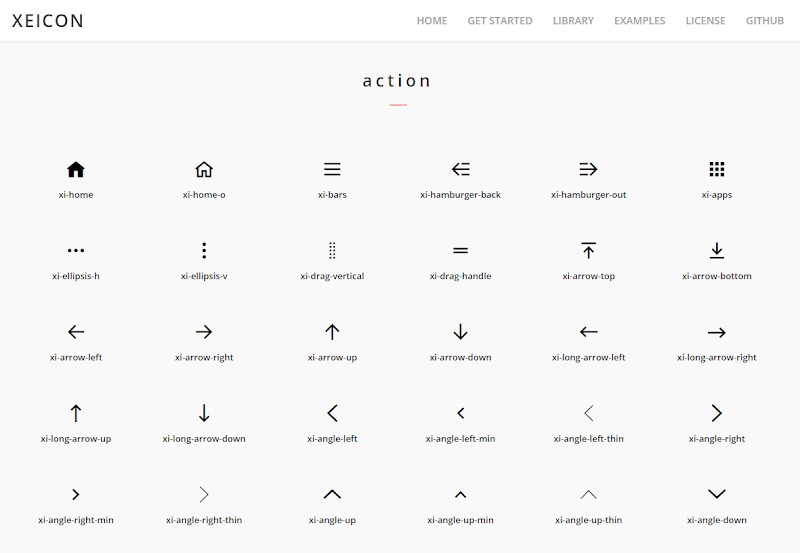
Comments